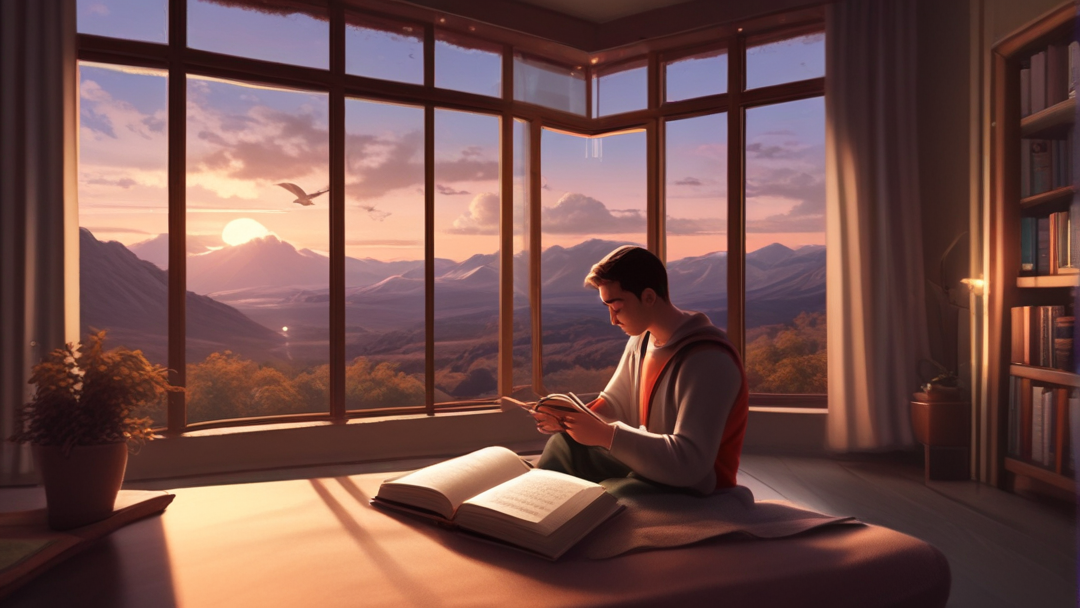Instagram can be a fantastic platform for staying connected with friends, sharing moments, and discovering new content. However, spending too much time on it can be detrimental to your productivity, mental health, and overall well-being. Here are five effective strategies to help you reduce your Instagram usage and reclaim your time.
Discover five practical tips to help you cut down on Instagram usage, improve your productivity, and enhance your mental well-being.
1. Set Usage Limits
One of the simplest ways to reduce your Instagram time is by setting daily limits. Both iOS and Android have built-in features that allow you to set time limits for specific apps. Once you reach the limit, the app will be restricted, helping you avoid mindless scrolling.
How to Implement:
- On iOS: Go to Settings > Screen Time > App Limits, then set a limit for Instagram.
- On Android: Go to Settings > Digital Wellbeing & Parental Controls > Dashboard, then set a timer for Instagram.
2. Use Instagram Mindfully
Transform your Instagram experience by being mindful of how and when you use it. Instead of mindlessly scrolling, set specific times during the day to check your feed, respond to messages, and engage with content. This structured approach prevents you from constantly checking the app.
How to Implement:
- Schedule Instagram time: Allocate specific periods during the day (e.g., after lunch and before dinner) to check Instagram.
- Engage with intent: Focus on engaging with meaningful content and conversations rather than scrolling aimlessly.
3. Turn Off Notifications
Notifications can be a major distraction and a constant reminder to check Instagram. By turning them off, you can reduce the temptation to open the app every time you receive a like, comment, or direct message.
How to Implement:
- On Instagram: Go to your profile > Menu (three horizontal lines) > Settings > Notifications, then turn off unnecessary notifications.
- On your phone: Adjust your notification settings in your device’s settings to minimize distractions.
4. Find Alternative Activities
Identify other activities that you enjoy and that can replace the time you spend on Instagram. Whether it's reading, exercising, cooking, or learning a new skill, engaging in different hobbies can keep you entertained and productive without the need for social media.
How to Implement:
- Create a list of activities: Write down a list of hobbies and interests that you can turn to when you feel the urge to check Instagram.
- Set goals: Set specific goals for your alternative activities (e.g., read one book a month, learn a new recipe every week).
5. Detox Periodically
Consider taking regular breaks from Instagram to reset your habits and reduce your dependence on the platform. A digital detox, whether it's for a day, a weekend, or even longer, can help you regain control over your time and attention.
How to Implement:
- Plan your detox: Choose a time period for your detox and let friends and family know you’ll be offline.
- Remove the app temporarily: Delete Instagram from your phone during the detox period to avoid temptation.
Conclusion
Reducing your Instagram usage can significantly improve your productivity, mental health, and overall well-being. By setting usage limits, using the app mindfully, turning off notifications, finding alternative activities, and taking periodic detoxes, you can take control of your time and focus on more meaningful aspects of life. Start implementing these strategies today and enjoy the benefits of a balanced, Instagram-free life.